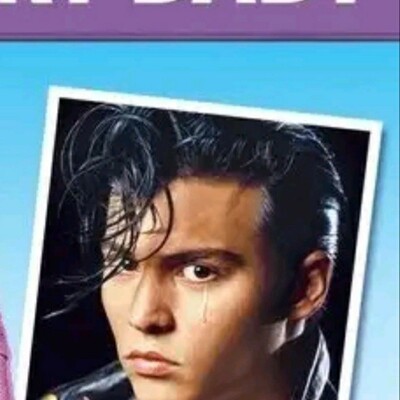Hy everyone, I have a PiHole instance running on my home server, and I changed my router (Fritz box) DNS in order to use my PiHole. Everything runs great.
I was wondering if I can put another DNS provider on my “alternative DNS server” in my router, in order to have a fallback alternative in case my server is down, or if I should avoid it.
I’m asking this because I don’t know if the request will be handled in parallel between the two DNS provider (that would make my PiHole useless) or not. Thank you.
The issue is that according to the spec the two DNS servers provided by DHCP are equivalent. While most clients favor the first one as the default, that’s not universally the case and when and how it switches to the secondary can vary by client (and effectively appear random). So you won’t be able to know for sure which client uses your DNS, especially after your DNS server was unreachable for a while for whatever reason. Personally I’ve “just” gotten a second Pi to run redundant copies of PiHole, but only having a single DNS server is usually fine as well.
This answered my question. Thank you. I guess I will sacrifice redundancy
Or set up a second pi-hole.
I run multiple pinholes using keepalived. Then I only use one DNS in my DHCP server. Second pihole will seemlessly take over if the first one goes down whilst using the original DNS address.
Work quite well. I had to learn the hard way that only using a single pihole was just asking for my partner to be mad when it didn’t work / when I was doing server maintenance. Now I have multiple and they can all seemlessly take over if any my server nodes are down
How do you manage automatically transferring the ip of the main rpi to the backup rpi when the first disappears?
Keepalived
clone the Mac address
Don’t you then run into MAC conflicts?
How do you keep both on the network?
oh. fuck.
Arduino? lol
I’m just spit balling here: backup pi pings munute-ly main pi. if main pi is down 2 pings, it resets Mac and reboots network interface.
Keepalived is the way. Gravity sync keeps everything in line. Works like a charm. I migrated yesterday from wifi to wired and cannot be happier. As a bonus did not need to reconfigure pivpn.
I setup a second pihole for redundancy.
90% of network traffic uses the primary, but some things like to use both or exclusively the secomd one on random days.
I use Gravity-Sync to keep the settings/lists between them identical. (lots of local dns records for local self-hosted stuff, and each device has a static ip + dns record to identify it easily in logs)
Acronyms, initialisms, abbreviations, contractions, and other phrases which expand to something larger, that I’ve seen in this thread:
Fewer Letters More Letters DNS Domain Name Service/System PiHole Network-wide ad-blocker (DNS sinkhole) VPS Virtual Private Server (opposed to shared hosting)
[Thread #433 for this sub, first seen 17th Jan 2024, 09:35] [FAQ] [Full list] [Contact] [Source code]
You should put your pihole server in the dns server in the network settings. My mobile devices didn’t use my pihole server until I changed the dns server configured there… (I am using a FritzBox as well)
https://fritzhelp.avm.de/help/en/FRITZ-Box-7530-AX-avme/avme/021/hilfe_internet_public_dns I found this guide for the fritz!box to set up a fallback dns, I think it should be on by default as it is on mine but I would read the article just to make sure
uh! this is interesting! I’m gonna look into this. Thanks!
The ONLY DNS server you should have set on your network is a/the PiHole(s).
I’m not sure if this is a response to my comment but the article I linked isn’t about setting a secondary dns, the fritz!box has a function that allows it to temporarily change the dns (usually to 8.8.8.8) if the specified dns isn’t working. It is separate from the “normal” dns settings.
Not sure about that as I never used/seen a Fritzbox, but I stand by “ The ONLY DNS server you should have set on your network is a/the PiHole(s).”