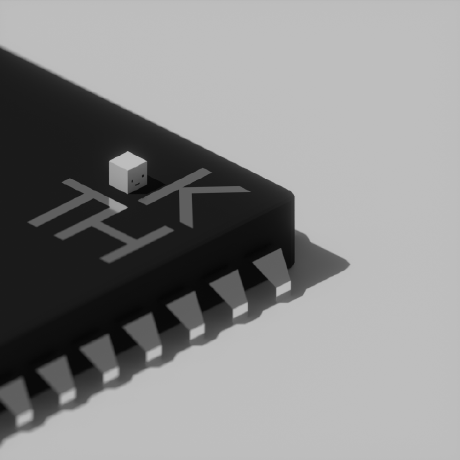Tinkering is all fun and games, until it’s 4 am, your vision is blurry, and thinking straight becomes a non-option, or perhaps you just get overly confident, type something and press enter before considering the consequences of the command you’re about to execute… And then all you have is a kernel panic and one thought bouncing in your head: “damn, what did I expect to happen?”.
Off the top of my head I remember 2 of those. Both happened a while ago, so I don’t remember all the details, unfortunately.
For the warmup, removing PAM. I was trying to convert my artix install to a regular arch without reinstalling everything. Should be kinda simple: change repos, install systemd, uninstall dinit and it’s units, profit. Yet after doing just that I was left with some PAM errors… So, I Rdd-ed libpam instead of just using --overwrite. Needless to say, I had to search for live usb yet again.
And the one at least I find quite funny. After about a year of using arch I was considering myself a confident enough user, and it so happened that I wanted to install smth that was packaged for debian. A reasonable person would, perhaps, write a pkgbuild that would unpack the .deb and install it’s contents properly along with all the necessary dependencies. But not me, I installed dpkg. The package refused to either work or install complaining that the version of glibc was incorrect… So, I installed glibc from Debian’s repos. After a few seconds my poor PC probably spent staring in disbelief at the sheer stupidity of the meatbag behind the keyboard, I was met with a reboot, a kernel panic, and a need to find another PC to flash an archiso to a flash drive ('cause ofc I didn’t have one at the time).
Anyways, what are your stories?
source ~/.bash_historyThat’s the scariest horror story in 2 words I’ve seen so far
I’m genuinely having a chuckle at how shocked people are at my submission, made my day xD
I mean, it’s simple, elegant, and destructive AF given the right circumstances. Basically a chaos grenade we didn’t realize existed
And also a very understandable mistake, to boot.
Dear god
New fear unlocked
i never thought i had a nuke that i can launch using one command
Reminded me of this: https://github.com/jtroo/kanata/issues/595
Same concept, different granularity!
“Oh My…” thought in a George Takei voice
Oh no. That fits the bill perfectly lol.
Jesus Christ. It would be a good idea to format that file to have an
exitas first line to avoid this
Perhaps not the same definition of “broken” that you’re looking for, but when I first started using Linux, I was using Kubuntu as my first distro have some brief experimenting with Manjaro.
Anyway, back then, I for some reason had the Skype snap installed. Can’t recall why I had it to begin with, but I decided later on that ofc I didn’t need Skype, and of course uninstalled the snap.
A few days later, I was met with some storage issues, where I had a limited amount of storage left on my SSD. I’m sitting there a little confused since I swore I was using less storage, but I did a thorough cleaning of my computer by deleting files I didn’t necessarily need, and uninstalling any programs that I hardly ever used. That seemed to do the job, even if it was less storage space…
Until the next day, when the storage was full again. After getting some help from someone, I found that Skype, despite being uninstalled, was still running in the background, and found that there were residual files. The residual stuff running in the background was trying to communicate with what I had uninstalled, and logged multiple errors per second in a plaintext file that ended up being 176GB.
Whether I did something wrong or if there was something up with the snap, I still don’t know as this was over a year ago and I was still learning the ropes of Linux at the time.
Least broken snap
I agree in blaming Snap for that 😂 good ol apt would have done a better job, I guess.
I had this problem before as well. Something was spamming log messages and filled up the boot drive. No snap needed.
I would blame Skype itself for being a corporate-owned closed-source flaming pit of doom in this case, not your actions or the snap.
sudo rm -f /lib /usr/share/backup/blah blah.tar.gz
Note the space.
Oh man, you really owned those libs
You need to use chown if you want to own the libs
Note the past tense
Might be recoverable if you had a live distro ready. Otherwise, o7.
Oh no, this was back in the days when we loaded our distros by way of a stack of floppy disks.
Top tip, if tired, replace the
rm -fpart of the command with something innocuous for a first run. Actually, is better to do this mistake once so that the two important lessons are learned… Backup (obviously, in your case it was backups, but the point still stands) and double check your command if it has potential for destruction 👍spaces in rm are a classic one, they’re even mentioned in the Unix-haters handbook
stupid was when I wanted to test Linux Mint on an external SSD, and didn’t check that the bootloader wasn’t going to overwrite my internal drive’s.
So anyway I’m running Linux Mint now.
That’s an interesting way to distro hop for sure
It’s a fine distribution. I have it on my desktop and at least one laptop. But yes, a weird way to decide to distro hop 🤣
I was on Manjaro, and I didn’t want to put the effort in for a third time just to break it again. While I prefer arch based distros, I’ve been liking Mint since I can almost use it without a terminal like manjaro.
Many many years ago I wanted to clean up my freshly installed Slackware system by removing old files.
find / -mtime +30 -exec rm -f {};
Bad idea.
I uninstalled Python.
I was playing around with Pygame of all things, and it wasn’t behaving as the (apparently out of date) documentation was saying it should, so I figured I’d just uninstall and reinstall Python.
EVERYTHING borked. APT wouldn’t even work.
Ha! Came to say this too!
I tried to uninstall Python because I was just trying to minimize junk on my computer and I usually code in Bash, Node or Java.
Backed up the whole disk image to an external drive because I didn’t have time for a proper backup but knew I would need some of those files later.
Installed a fresh new OS on the same disk, used it for a couple of months.
Needed to make some space on the external drive I had the backup on so I’ll just delete the backed up system files from it.
cd /mnt/external_drive
rm - r /usr /boot …
As you can probably see, a fresh new install was happening again
Took me a solid second to get it as well.
☠️
I deleted bash on my work computer one week into the job 🫠
csh FTW eh 🤣
Tried to convert Ubuntu to Debian by replacing the repos in sources.list and apt dist-upgrading. 💣 Teenagers…
I’m as nerdy as they come, but… I don’t think you did teenage rebellion right.
Nooo I have so many… This one I can explain in English:
Xubuntu but blind
So, this is ~2016. Ubuntu is hip and a handful of my students use it. On my PCs I only use Debian and Suse. So to help them better I take out an old ASUS laptop and install Ubuntu on it. Try out Xubuntu instead.
At that time I was also huge into alternative keyboard layouts. I had a slightly modified Neo keyboard layout installed when I switched to Xubuntu.
Here the fun starts because the obscure internal graphics card built into the laptop didn’t have driver support under Xubuntu. Black screen but I could hear it working. This was the hardest driver fix I ever did. No monitor and a keyboard layout I wasn’t used to, under a Linux distro I wasn’t used to. And I also was at the university library, so no hardware support or Debian stick in reach.
How did you do it with no monitor?
I did have a smartphone, so I was able to look up several steps I could try. For example installing an experimental driver. In the end I had to install kubuntu and purge xfce, since they had a working driver in their library.
Since I had to type in all commands blindly the worst part was obviously wondering if I mistyped somewhere or if it just didn’t work. When I lost track I used the beep command to check if I was stuck.
Thats nuts!!! I can’t believe you rescued that.
Connect via ssh to my home server from work
Using a cli torrent client to download stuff
Decide I need a VPN.
Install VPN again from CLI
Run VPN which disconnects my ssh connection
Even when I get home, the server is headless so I have to locate a keyboard and mouse before I can fix.
Dang, similar stuff happened to me on nixos. Had to instruct one of the relatives on how to reboot the machine and choose a previous generation in the boitloader 🤣
Same.
Not strictly Linux related, but in college I was an IT assistant. One day I was given a stack of drives to run through dariks boot and nuke.
I don’t remember exactly what happened, but I think midway through, my laptop shut off.
Guess who picked the wrong drive to wipe with DBAN :)
Oh, i have a brilliant one:
A few years ago i spent a lot of time converting .flac-files into .ogg-files in order to put on my oldschool iPod. As I did a lot of repetitive typing - entering $dir / for file in flac ; do convert etc / mkdir -p $somewhere/$artist/$album / mv $somewhere/.ogg->$new_dir/ and so on - I thought: “hm lets just write a loop over loops for all the artists here and then all the albums and at the same time create the nested directories somewhere else… hm actually in the home directory… and later love everything on the iPod at once.”
so i was in my music folder with the artists-folders i wanted to convert. i did something wrong
So i did my complicated script directly in the shell. I made something wrong and instead of creating a folder “~/artist/album” I created 3 folders in my current working directory: “~”, “artist” and “album”. hmph dammit gotta try again… but first : i have to clean up these useless folders in the current dir. so i type of course this: "$ rm -r ~ artist album " after about 5 seconds of wondering why it took so long i realized my error. o_O I stopped the running command, but it was (of course) too late and i bricked my current installation. All the half-deleted config files made or impossible to start normally and extremely tedious to repair it by hand, so i reinstalled.
I can’t even remember how I did this, but overwriting the partition table on the main production server at our small startup (back when “the server” would usually live on the premises of the startup). I remember my boss starting to hyperventilate from panic while I reconstructed it from memory / notes, and all the filesystems came back and he calmed down.
Same job, they gave me a little embedded-systems unit for me to use to build a prototype on. I hooked it up, nothing worked. I brought it back to them.
Hey, this one doesn’t work.
Huh… that’s weird, it was working before. Did you break it?
I don’t think so. Can I have one that works?
They literally told me, as they were handing me the second one: Okay, here’s another one. Don’t break it.
I figured it out literally seconds after breaking the second one… I was hooking it up to 12 volts of power when it needed 5. Second dead computer. Explaining that and that I needed a third one now was fun.
Had something similar several years ago: prototype stopped working for some reason, one of the hardware engineers and I were troubleshooting on a second prototype, and we exploded a large capacitor… The rest of the team were not amused that we destroyed 2 out of 3 working prototypes within 10 minutes.
Installed python3 before it was made the native python on the dist. Half broke everything, including apt & python. So I uninstalled it, and then everything was broken. Finally got python3 reinstalled, and lived with it kindof working & awful distribution updates.
I have finally freed myself of that prison last month, by nuking everything and starting fresh.
You can have both python 2 and 3 on the system. It just depends upon which is the default as to how much you break it 👍 The symlink to
/usr/bin/pythonis the important bit for most software. For deb-based at least, update-alternative is your friend.I’ll happily say I must have overlooked something, but I did try using update-alternatives. I don’t remember all the nuts and bolts from the start, but it involves python3 and distribution upgrades. I spent a good number of nights over the years trying to unmess it up, and am happy to never think about it ever again.
There was definitely a time when python3 was not recommended and plenty of scripts weren’t yet differentiating between the two. Everything was breaking back then.