

Interesting. I will take a look and see if that fixes it. Thanks for the tip!


Interesting. I will take a look and see if that fixes it. Thanks for the tip!


The layout of Plex definitely fits my brain waaaaay better with respect to navigation. But I hardly use it because I keep running into playback stuttering which doesn’t happen on Infuse, which I point at Jellyfin in my Synology. Will give this version another try.


Why do you believe that judges (or even juries made of lay people) can make sense of the very things that you’re so confident legislators or regulators cannot?
I’m not saying regulation is perfect, and as a result, certainly there is a role for judicial review. But come on, man…lots of non sequiturs and straw dogs in your argument.


That’s more of a Shelbyville idea


Or maybe, like, regulation?
…and you…and you…and you…


Bill Lawrence is just really, really good at writing authentic relationships.


I’m in healthcare and education, and find morning huddles are very helpful. We run the patient list, identify who might need us to track some results down, and assign learners to patients they know or who appear to have presentations they should prioritize for their learning. Reception joins to see if any changes are needed to make sure patients have the right amount of time allocated, or if we have room for some squeeze ins. If there are any priority issues (patients we MUST see that day) that gets shared so no matter who gets the call, we are able to react appropriately. Whole thing takes well under 10min, and is hugely helpful.
Some genius added another huddle first thing in the afternoon schedule, which is rather useless, but since we never get to eat lunch, this leaves a bit of time before the chaos of the afternoon strikes to grab a bite or run to the bathroom.


See also “The West Wing”, which is also entirely more fantastical than 24th century utopian space exploration, based on (gestures broadly)


Agreed. The syncing can be managed other ways. The only thing I’m left with is using on a work computer for some reason, where one’s own devices aren’t available/permitted? But that’s probably not a common usage case.


To sync across different devices maybe?


Sorry friends. Here’s the Exalted form:

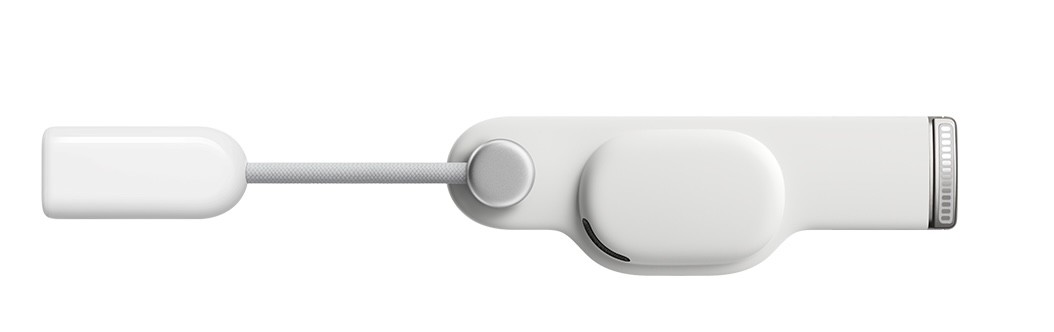



Yeah that’s what I expected. I think the Kodi suggestion for the Shield is the most promising lead. Hope it works out.


Infuse for Apple TV will do this. You can point it to any folder on your NAS as an SMB share. It’s how I play back my own Blu-ray Discs, 4K or otherwise. It doesn’t do menus that I remember, but you can select the title easily enough.
Highly recommend also pointing it to your Jellyfin instance and using that as your front end for other files as it seems to me to have the best ability to do direct playback without transcoding, and the fewest hiccups for audio playback sync issues which can be annoying.
While you can just point Infuse directly at your other folders, its metadata cache gets dumped frequently by the OS, and it has to get rebuilt which is slow and annoying when you just want to watch something. Pointing at Jellyfin also lets you use whatever custom Jellyfin posters you’ve selected which helps for keeping special versions/collections identifiable visually.


To give a non-snarky answer, it does AR with external cameras and an incredibly low lag such that those who have tried it have said makes it almost natural (the resolution apparently isn’t perfect, but there is no discernible input lag when looking around which happens on other similar devices). But you can dial up the opacity to wind up in a fully VR environment. So, it is in fact, both.
Your question about software is a big one. Apple is advertising 1M apps available at launch (good) but these are iPad apps, which can run on Vision OS without any modifications by the developers (not so good). That does not mean it will be a good experience. I was listening to a podcast today where a developer clearly stated that after getting a chance to try their app on device at a lab, they totally stopped development because they missed the mark completely with their imagination and the simulator on how it should work. You’ll still be able to run their iPad app, but until they get their hands on their own hardware to iterate more rapidly, they’re giving up.
All that to say it’s unclear how many apps will be natively designed to work with it on launch, and if these will be any good.
Thankfully I don’t live in the US so I am immune to this particular reality distortion field. For now…
If you’re into keeping track of what you’re watching or what to watch, Trakt is great and it integrates seamlessly with JustWatch.
I was very satisfied with their pricing for offsite backups, and the ease of setup. Definitely worth a look.


This all makes sense to me if there is a server side component to the app. But with Infuse, there isn’t, and I can’t figure out where the QR code is taking me to “authenticate” on my own, locally hosted SMB server? Not a biggie - typically only need to do this once per server, and the Remote app works fine for me.
For arbitrary text input id ask you to point at any other remote / UI that handles this limitation better.
I think you think you’re talking to someone else? I agree with you.
For iPhones, if you have Find My turned on, you can’t activate the device without the iCloud password, unless the owner removes the device from their iCloud account. Which is what the scammers are trying to get her to do here.