Selhosting and a vpn are optional depending on your use case; the app works with niether to help users try it out and get started. Like all secure messaging apps, its better to selfhost given the option.
I’d say self-hosting is done for control over your data, not security. A typical end user will not know how to self-host, how to pick a privacy-respecting VPN, let alone secure their system. If your aim is to get to that same level of security, then I feel like the current direction is flawed, at least from what I took away from the readme.
Or, in other words, “self-hosting is more secure given the option” sounds kind of like “writing your own software is more secure”.




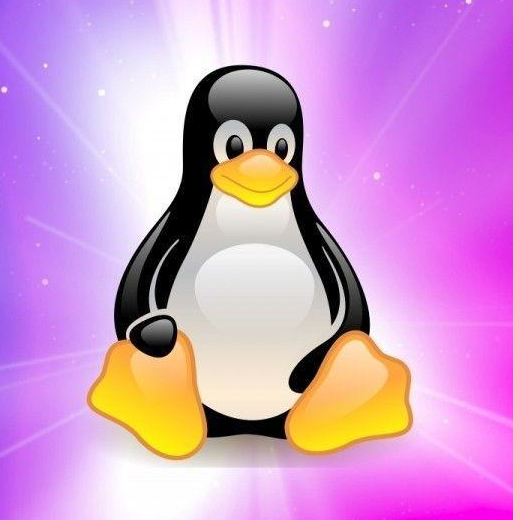





I can understand that way of thinking, but
But the equivalent would be to take tutorials, examples and small open source projects and tinkering with them, rather than asking a machine to do it for you, no? I guess we’ll have to see how this affects young / beginner programmers going forward. I’d rather be careful than just hoping it all works out fine.