Switching your firefox profile to a firefox fork is super easy peasy squeezy cheesy peas.
You just need to follow the steps for moving your profile in this Firefox support article: https://support.mozilla.org/en-US/kb/back-and-restore-information-firefox-profiles
When you start librewolf or whatever you switch to (librewolf is what I use) it will have everything from Firefox including whatever your last session was (if you save your session) and all of your history and bookmarks and even addons and UI customization etc.


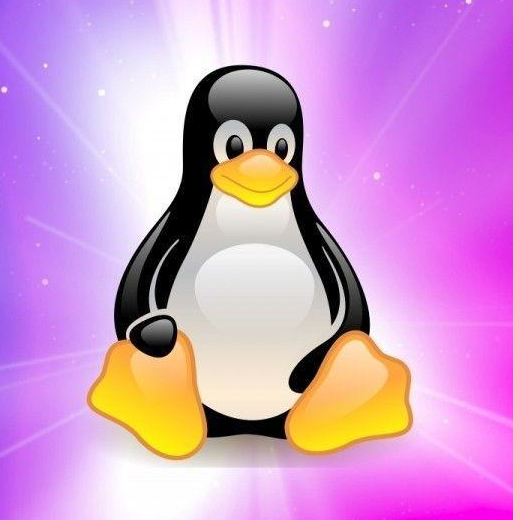





You get incremental backups (snapshots) by using
To use this you pass in the previous snapshot location as DIR and use a new destination directory for the current snapshot. This creates hard links in the new snapshot to the files which were unchanged from the previous snapshot, so only the new files are transferred, and there is no duplication of data on disk (for whole-file matches).
This does of course require that all of the snapshots exist in the same filesystem, since you cannot hard-link across filesystems.