I wasn’t criticizing the project itself, but this kind of project. I have seen this multiple times (with other logo creation for canvas) and don’t get the usefulness of it for creating a logo. And I thought this was an official Logo contest and may have missed the point. If this is just a fun project, then my critique does not apply and I apology in that case.
I’m here to stay.
- 20 Posts
- 502 Comments

 1·12 hours ago
1·12 hours agoHaving this standard means other browser or tech can adopt this technology too and is not limited to Firefox users. This is not just a Firefox thing. And one can still turn it off. The more browser support and enable this functionality, the better, if it means having ads without tracking a user.
If this takes off, it could really make the web better as we know it today. This means websites using this functionality would look like good websites and people prefer it and would get more recommendations (potentially). There would be less reason to block ads, so the websites can earn their money, without identifying us. And without trying to find ways to identify us, without getting blocked, without looking bad. I truly believe this middle ground is key.
A little bit unrelated at first glance, but a related quote from Gabe Newell: “Piracy is not a problem of price, but a problem of service.” And I think this goes in a similar direction here. If we provide a better service to advertisements agencies or sites, then they might use it. And that’s good for the web.
Nothing organized, its a mess, no rules, everyone does what they want, no real project files to work on in a professional way. Why not let people create images and send them individually? Makes much more sense for a logo design.
This is probably the worst way to let the community create a logo. I don’t understand why don’t just have a normal competition where people send in images?

 301·23 hours ago
301·23 hours agoTwitter and Mastodon with their short message chains only amplifies losing context, especially if the original post does not include all necessary information or source links.

 1075·23 hours ago
1075·23 hours agoBefore people completely lose their mind: https://support.mozilla.org/en-US/kb/privacy-preserving-attribution
Well I don’t agree on that tray icons wouldn’t matter. They are very useful. But either way, it would be good to have the option for these two very basic and important functionality. On the compile flags, that would even be better, as these modules wouldn’t be in the final binary / install anymore.
But I would be just happy if we could turn the modules off in the options, so the actual Thunderbird client is less cluttered, less possibilities of bugs affecting me and lighter on resources. Why not get rid of them entirely and make standalone applications? It would free some development resources too, for the core Thunderbird mail client.
Maybe switching to a lighter alternative is a good idea.
I’m a longtime Thunderbird user and don’t get all the changes they make. It’s a good functional client. I would rather want to see the parts not neccessary needed for an email client to able to disable, such as Calendar, Tasks and Chat. I use the RSS Reader, so that News REader functionality would be on for me. But can’t we disable all the other modules?
This and an first party integrated system tray icon showing number of unread messages would be extremely helpful (and maybe optional notifications). I’m baffled why these things are not builtin, but a Chat?

 2·3 days ago
2·3 days agoWeird article:
engaging store fronts for software and extensions are not the preserve of big-time tech companies like Google, Apple, and Microsoft. Good design is good design, whoever does it.
Who thought it would be?

 11·3 days ago
11·3 days agoIt’s not just “it was”, but “it is”. I am right now playing TOTK on Yuzu (yes the one that is no longer available) at 1440p 60 fps, with around 60 hours and near the end. I played this year BOTW the same, but 130 hours! And I enjoy them with my favorite controller at the moment, the Xbox Series S controller. The experience is not perfect, but I think much better than on original hardware.

 10·3 days ago
10·3 days agoI agree mostly and did the same. At some point when the Steam Deck was new, I really thought about getting a Switch instead alongside my PC. Because the Steam Deck is more like an extension to the eco system I already have with my PC (especially as a Linux user). On the other side, the Switch would widen the the number of games to play. You can’t buy specific games on PC, such as some of the most beloved franchises and games in history.
I went with the Steam Deck, as a fan of Steam, Linux and PC in general. The Switch system is what, 7 years old? 8? Even games from its launch time are still sold very expensive. Plus Nintendo does really bad things to the fan games and such, that I won’t support this company any longer.

 5·3 days ago
5·3 days agoThe Switch really isn’t that good. It’s just the competition is so bad right now. Nintendo sells so good because they keep making good games and knows how to appeal to the mass market, not just to a specific core audience. I don’t like many things about the Switch and that includes its hardware, software and the shop. But I’m not the core audience of this system either, so fair enough I guess.

 2·3 days ago
2·3 days agoI wonder if CrowdTangle was effective anyway. Maybe it did not work 100% reliable and could be misused itself? Especially because then Meta is in a position where they control what is a misinformation is or not. I think this is much more scary than any misinformation itself, because it takes the responsibility to judge from individuals and gives the company control over what misinformation means.

 5·3 days ago
5·3 days agoI personally use my own script over
duitself. It also lists the biggest files and has same options-nand-das well. :D https://github.com/thingsiplay/biggest It will count hardlinks only once, therefore list only the first found file of a hardlink; even across other directories.Edit: BTW directory sizes are also output in an instant:
biggest /usr/binandbiggest -n 10 /usr/bin/*to list the 10 biggest files in that directory.
You can just grep the help output
$ rsync --help 2>&1 | grep -E '^ *(--append-verify|--progress|--archive)' --archive, -a archive mode is -rlptgoD (no -A,-X,-U,-N,-H) --append-verify --append w/old data in file checksum --progress show progress during transferSo it should be possible to create a simple script to do that. Similarly one can output the man document as text to stdout, which in turn can be grepped. I have no grep command at hand to do this in a useful way:
man grep | col -b

 4·4 days ago
4·4 days agoNotice my exact wording. I spoke about fighting AI bots, not about its efficiency.
I want to mention that one can set the pager for man to be Vim too. Then it would load the document in Vim instead in less for display and navigation. This can be set with option
man -P pageror with the environmental variable$MANPAGERor$PAGER. I had set this up in the past with original Vim, but it required some special options for Vim as well. It was nice, but ultimately not needed; so I went back to less. Sometimes less is more.Edit: Here is how one can use Neovim as the pager:
export MANPAGER='nvim +Man!'I kind of missed it and will set it to this now. Put this line in the Bash configuration .bashrc and every
mandocument is loaded in Neovim now.
Sorry for my previous comment. I was commenting before reading the entire post and was missing the point. On a sidenote, its often enough and helpful to just list the options with
program -hor--help. Sometimes the help option has more information or is easier to understand than the man document.When I search for options in a man document, I usually try it with putting a dash in front of it as
-xor--ignorein example. For really large documents sometimes it can help to add a space before it "-x" or a comma after it "-x," depending on how its actually written. BTW the man program itself has a builtin help you can show by just pressinghwhile looking at a document.
deleted by creator





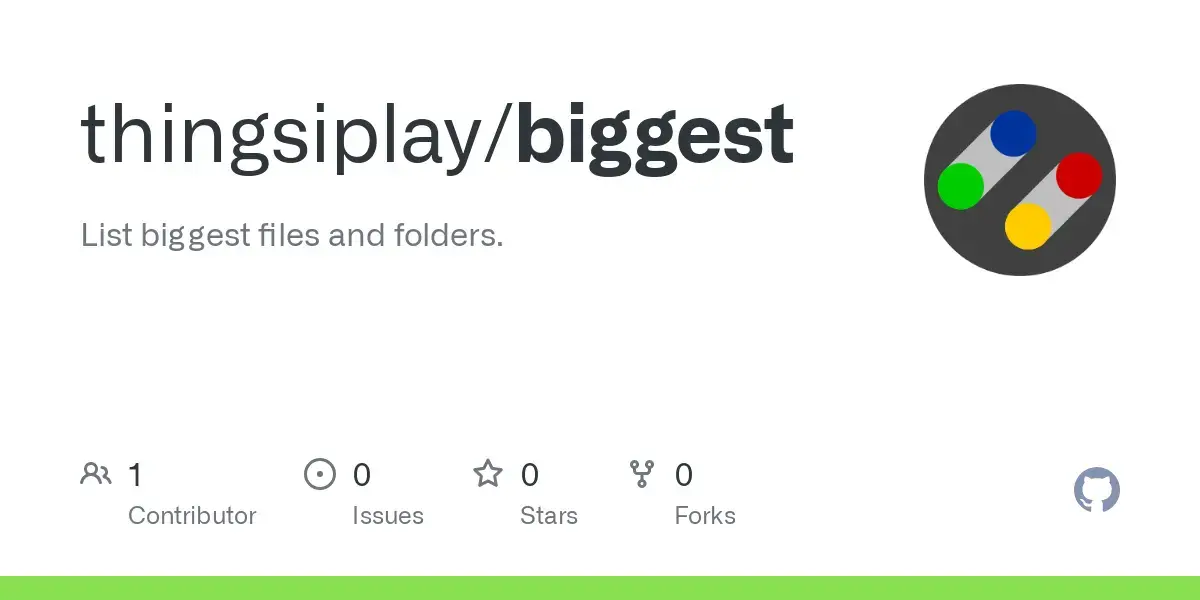


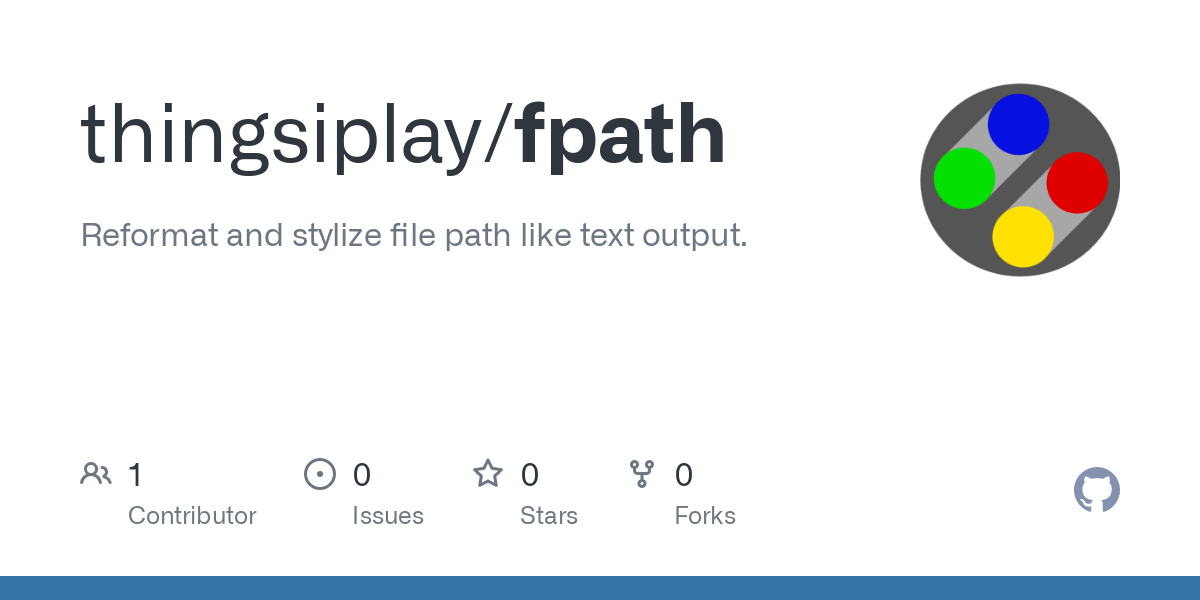

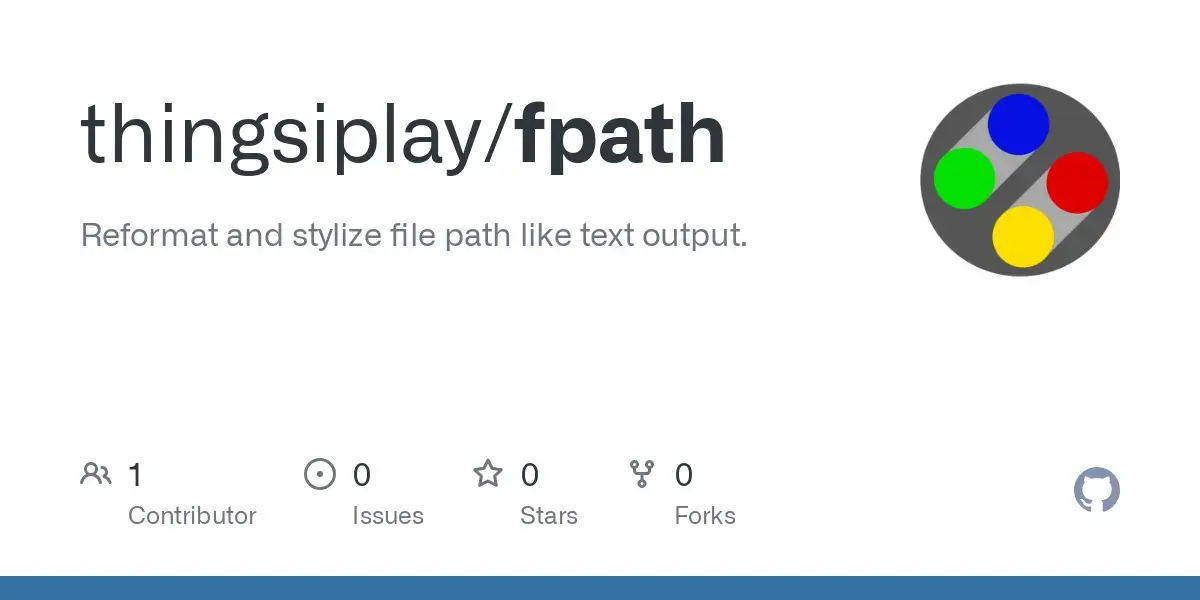

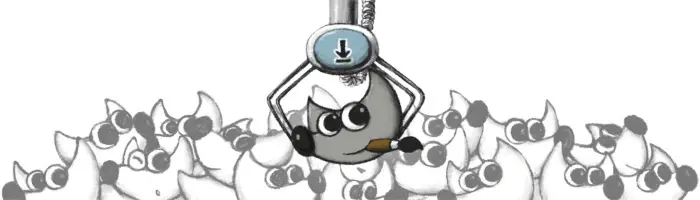

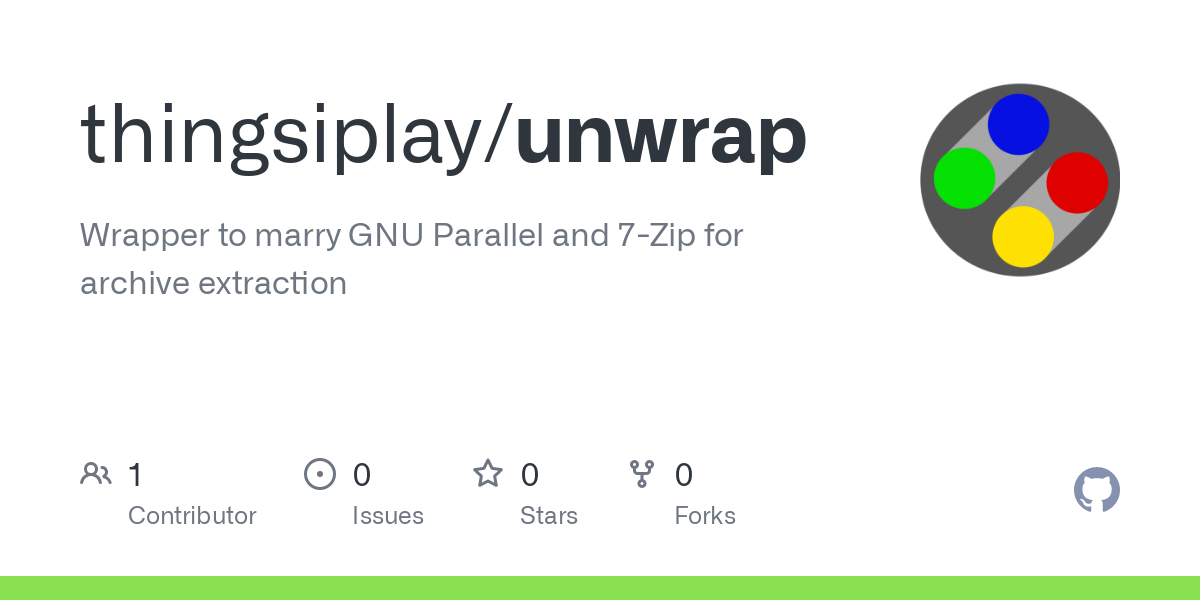



Looks like I was just yelling at clouds.^^ Maybe I really get old…